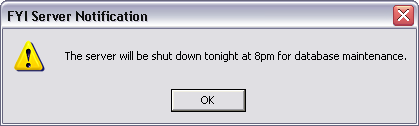To alert users that you need to perform administrative tasks and that they need to exit the application, you can send a broadcast message notifying them of the task and how much time they have before it occurs. If a user does not respond to the notice, you then have the option to disconnect them using a soft or hard kill.
You can send broadcast messages to users on the FYI Server and FYI Administration Console Server from the Connections tab in the FYI Admin Console.
To Send a Broadcast Message
1.On the Connections tab, do one of the following:
•Click the Server side tab to broadcast a message to users on the FYI Server.
•Click the Administration side tab to broadcast a message to users on the FYI Administration Console Server.
2.In the user listing, click the applicable user connections.
i.To select multiple connections, use SHIFT+click or CTRL+click.
3.Click the Broadcast button to open the Message Broadcast dialog box.
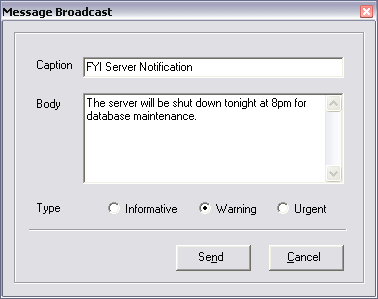
4.In Caption field, type a description for the notification.
i.The Caption field defaults to FYI Server Notification.
5.In the Body field, type the message you want to broadcast.
6.In the Type field, select the type of message you are broadcasting:
7.Click the Send button to broadcast the message to the selected user connections.
i.The selected users immediately receive a message prompt onscreen with an icon indicating the type of notification and the content of your message.