We recommend that you download the FYI Reviewer ActiveX control from our Web site when you want to install it to ensure that you have the latest published version for your users. However, we understand that under certain circumstances, an organization or hosting provider needs to host the ActiveX control from their own Web site. If you host your own Web page, you may need to update the ActiveX Control manually to keep the current version posted. For more information about installing the FYI Reviewer ActiveX control from our Web site, see Installing FYI Reviewer.
You can also customize the FYI Reviewer Web page to display your company's logo image. When reviewers open the FYI Reviewer Web page, the company logo is displayed in the upper right section of the window.
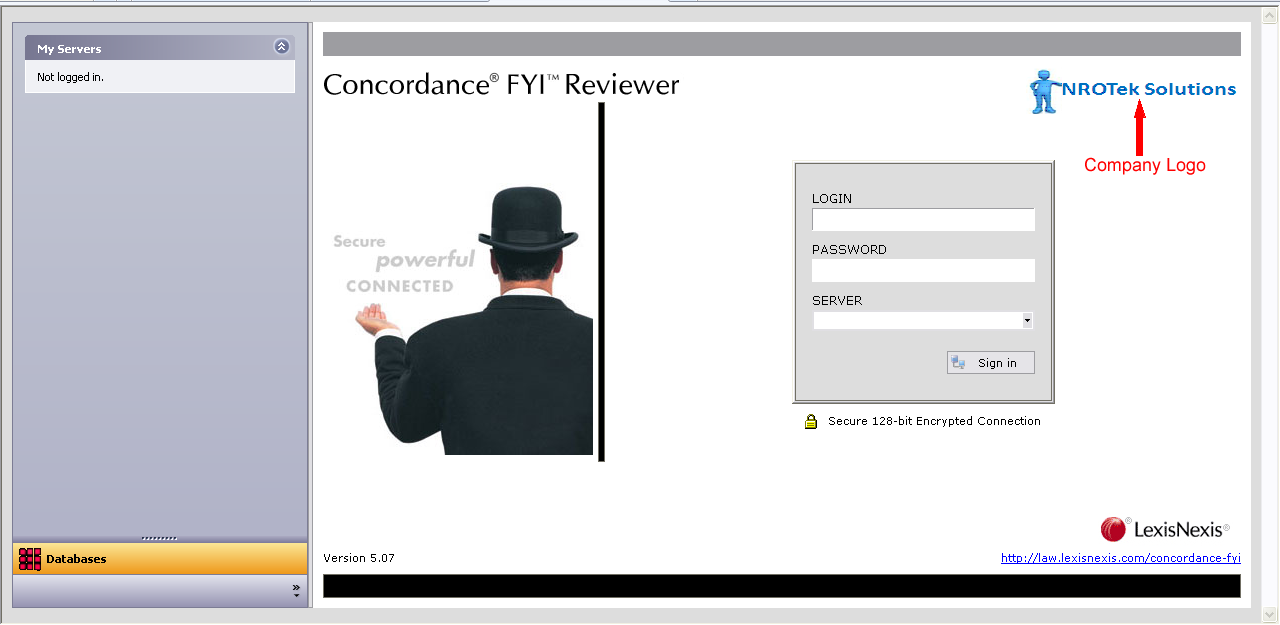
To Host Your FYI Reviewer Web Page Locally
1.The FYIReviewer.zip file contains the following files:
•dataflight_fyi_4.cab
•FYI_Version.txt
•FYIReviewer.html
2.The FYIReviewer.zip file is available upon request from Concordance Support.
i.You will need your FYI Reviewer serial number to download the files. If you did not receive your FYI Reviewer serial number, please contact Concordance Sales.
|
The fyi.cdf file, used in previous versions of FYI Reviewer, is now replaced by the FYI_Version.txt file. |
3.Place all 3 files in the same public directory on your Web server.
4.Test your FYI Reviewer Web page.
To Add a Company Logo to the FYI Reviewer Web Page
The image file must meet the following requirements:
•The image file must reside in the same location as the FYIReviewer.html file.
•The image file must be named fyi_custom_logo.bmp.
•The image must not be larger than 300X50 pixels.
|
Images larger than 300x50 pixels will automatically be scaled to fit the defined area. Images smaller than 300x50 pixels are not affected and will display as expected. |
To add a company logo:
1.Ensure the company logo you want to load meets the above naming and size requirements.
2.Locate and open the public directory folder on your Web server where the FYIReviewer.html file resides.
3.Copy the fyi_custom_logo.bmp file to the directory.
4.Test your FYI Reviewer Web page.