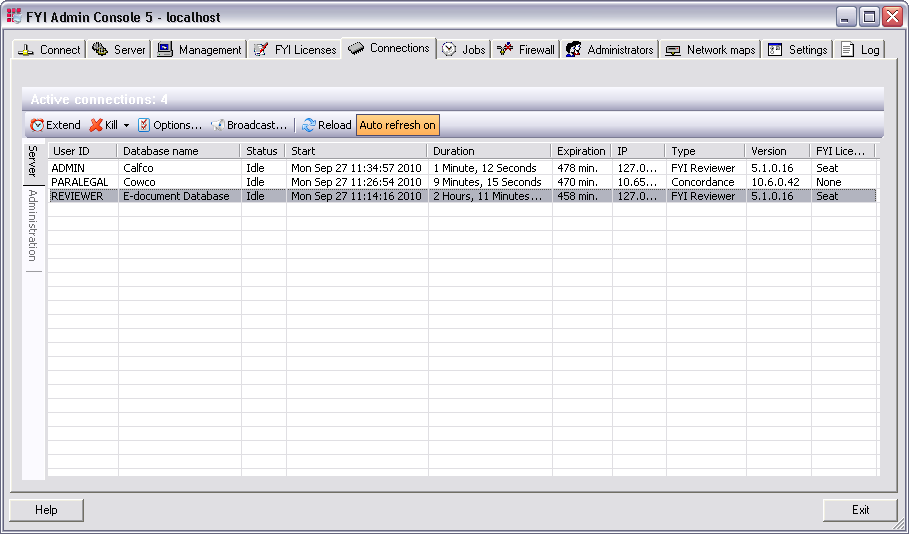From the Connections tab in the FYI Admin Console, you can monitor and manage user activity and time allotments for user sessions.
The Connections tab displays all users currently connected to the FYI Server. Each user’s current status is displayed for the application and version being used, what database is being accessed, the IP address being used, and their status. Most user status displays as idle while logged on.
The current duration of a user session is displayed, as well as the remaining time before their allotment expires. You can modify time allotments for user sessions, as needed. You can also use the Connections tab to send broadcast messages and disconnect users, including administrators.
Select the Server side tab to administer user sessions for the FYI Server. Select the Administration side tab to administer the FYI Administration Console Server.