When using FYI Server, we recommend that you set up field and menu restrictions for individual users in each database. These security settings are respected by the FYI Server when security is enabled and users are automatically imported as databases are registered in the FYI Admin Console.
Enabling security requires temporary exclusive control of the Concordance database. Only one supervisor/administrator user ID and password is allowed per database, and is set on first access to Concordance. Share this information with a supervisor or one other administrator, with a copy of all security settings stored on your network in a secure location.
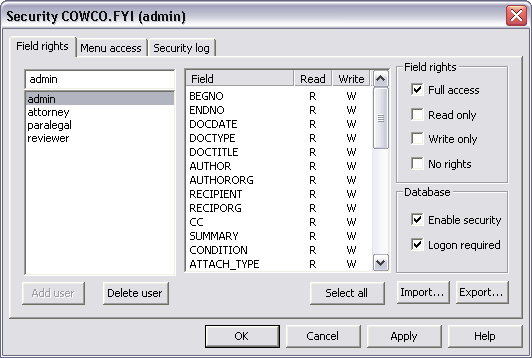
Concordance features a two-key system for accessing the Concordance Security Console (File > Administration > Security). Depending on the role of each reviewer, users may need different levels of access to each part of the system. Some staff may even warrant having administrator-level access while others only need minimal access to Concordance .FYI databases to review records. Security access to the database requires some forethought and preliminary planning based on user roles, which should be outlined before you administer rights to the system.
To help make this task easier, we suggest you create user templates based on review team roles like attorney and paralegal, or administrator and reviewer. This allows you to quickly apply security for new users because role templates already contain pre-defined settings. Once a user is added to the Concordance Security Console, based off a role template, you can further customize any access rights for each user.
Based on the security profile setup in Concordance databases, you can prevent most reviewers from seeing any administrator-level menu options or features. These items do not display at all and are inaccessible. Users can be assigned full read/write access, read-only access, write-only access, and no access on a field-by-field basis. Users without read access are unable to view or search on restricted fields. Their searches are post-processed to remove any references to these fields, so their searches may run slightly slower and key word counts may not provide the same results as users with full privileges.
|
We recommend that you delete the default user and the admin account or first account created by logging on to the Concordance Security Console. To minimize security risks, create a dummy account for FYI administrators with no rights, but allow this login to run processes. |
Logons and Passwords
FYI Server uses the authentication logon name to determine a user's Concordance database rights, field rights, and menu security. If a user's logon name is not added to a Concordance database, the user will not have access to the database in Concordance .FYI or FYI Reviewer. Verify user settings in the Concordance Security Console for each database and add user names and rights as needed.
An external authentication password takes precedence over a Concordance password. This allows system administrators to use external security, such as Microsoft Windows, to set password policies, including expiration, renewal, and format. Passwords should be set to never expire.
If external authentication is not being used, passwords for each user can be set manually when the user first logs into a Concordance database or you can globally set passwords for users in all databases in the FYI Admin Console.
|
FYI Reviewer users are not required to confirm passwords upon first login like Concordance users. Whatever password is entered when they first log in to FYI Reviewer becomes the password. If no password is entered, the password is then set as blank. |
User IDs and Passwords:
•User IDs - 24-character maximum, case sensitive, spaces not allowed
•Passwords - 24-character maximum, case sensitive, created on first access in Concordance or in the FYI Admin Console. Passwords that include backslashes, spaces or double backslashes are not accepted by Concordance.
|
Concordance only allows one administrator user ID and password per database, so share this same combination with a supervisor or another database administrator, and save the information in a secure location ensuring they have access to this file. Once the administrator user ID and password is created, it’s encrypted and is not visible or accessible anywhere in Concordance. |
Recommended Menu Restrictions
We recommend that you restrict the following Concordance menu rights from all users except the applicable database administrators and supervisors:
•File > Modify
•File > Index
•File > Reindex
•File > Administration
•File > Begin Program
•File > Edit Program
•Edit > Validation
•Edit > Delete and Undelete
|
Although reviewers cannot access these menu items in FYI Reviewer, it’s best to adhere to these guidelines when setting up user accounts in Concordance databases to ensure consistency in how security is applied. |