Simple Search allows you to search records easily using provided parameters without having to learn about search operators. Simple Search is available in the Search Panel in the Navigation Pane.
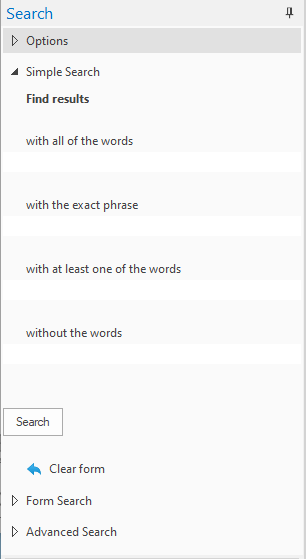
|
When using features in the Navigation Pane, you may want to expand the width of the pane by dragging the divider between the Navigation Pane and the Workspace Pane to the right. |
To Run a Simple Search
1.Open Simple Search inside the Search Panel of the Navigation Pane.
2.Enter your search criteria:
•with all the words - conducts an and search to find document records containing all terms listed
•with the exact phrase - conducts an adjacent search to find document records containing terms found together
•with at least one of the words - conducts an or search to find document records containing any of the words listed
•without the words - conducts a not search to find document records that do not contain any of the words listed
3.Click the Search button to run the query.
4.Depending on which views you have displayed, records containing the search you entered are displayed in Table View, and the first record is displayed in the Browse View. Each occurrence (hit) of your search is highlighted in red in the Browse View.
5.To navigate to the next occurrence of your search, click the Next Hit button in the toolbar on the lower left.
6.The Status Bar at the bottom updates to show you what search result document you are currently viewing. For example, Document 2 [3] of 4 indicates you are viewing the second search result of four total results, and this document is the third document in the database.