The bottom center of the DASHBOARD page displays a Filters pane. This section displays family count and family size information for the top eight filters in the case. Toggle between displaying count or size details using the link at the top of the Filters pane. Click an individual filter from the list to view the documents associated with that filter on the FILTERS page.
The top of the Filters pane displays the count (or size) of all Included filtered documents, the count (or size) of all Excluded filtered documents, and the count (or size) of all Total combined filtered documents.
Click the VIEW ALL link at the top right of the Filters pane to go to the FILTERS page.
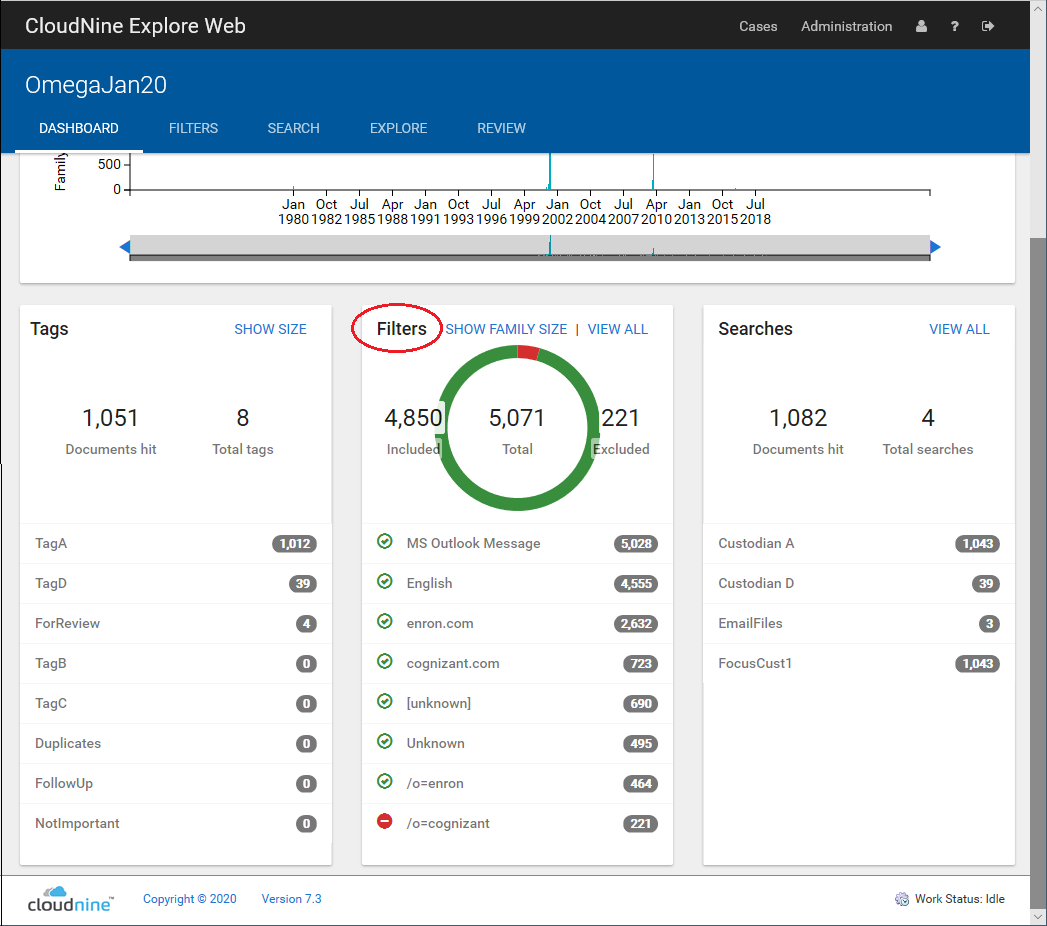
Each filter in the list has an icon providing more details:
Filter Decision Icon Key |
||
|---|---|---|
Icon |
Name |
Description |
|
Included |
The Inc. check box is selected for filter on the FILTERS dashboard. |
|
Implicitly Included |
The Inc. and Exc. check boxes are not selected for the filter on the FILTERS dashboard. When both the Inc. and Exc. check boxes are not selected for a filter, the filter is automatically included in the filter results, but the filter is designated as "Not Decided". |
|
Excluded |
The Exc. check box is selected for the filter on the FILTERS dashboard. |