 Automated Processing - Part 5 of 8
Automated Processing - Part 5 of 8
13.Under the Custodian/Folder tab of the Source Review and Filtering screen, review all source folders that were added on the Source Selection or Custodian Refinement screens. Each folder is listed under its associated Custodian by file path, and displays the number of files contained within.
14.Select which Custodians and/or folders to include by checking the appropriate boxes on the right. You can exclude Custodians and/or folders by clearing their check-boxes instead. The Selection includes count at the bottom updates to reflect all current selections.
|
You can use the Include All check-box to select or deselect all Custodians and source folders at once. |
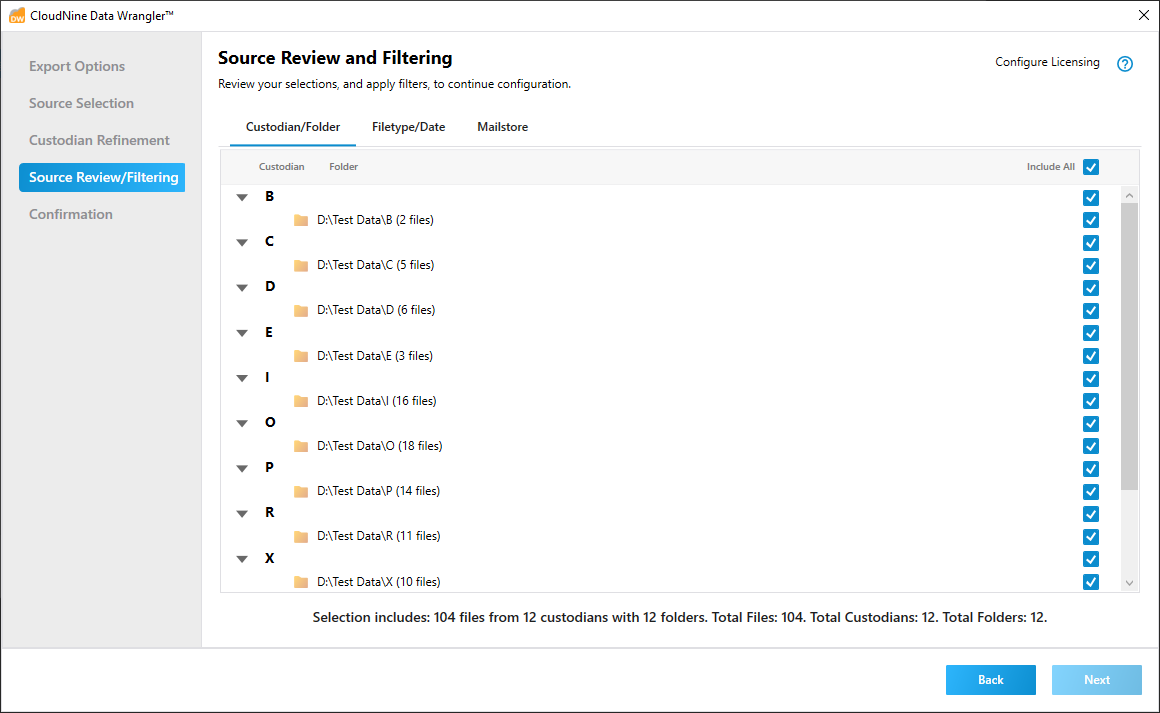
15.When you're satisfied with your Custodian and folder selections, click/navigate to the Filetype/Date tab to continue.