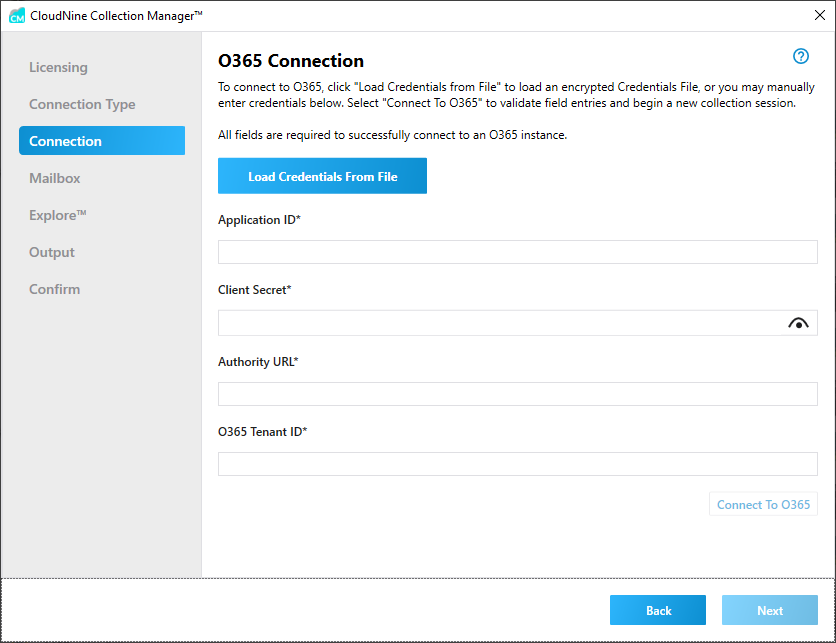
If you selected Multiple Mailboxes on the Connection Type screen, you must provide the appropriate credentials to connect to Office 365 and verify that you can connect. All fields must be entered, and you must validate your connection before advancing.
1.Enter the O365 credential information on the Connection screen. This can be done in two different ways:
a.Using a provided credentials file (see Using the Credentials Utility):
i.Click Load Credentials From File.
ii.In the file explorer window, select the path to the location where the appropriate "CollectDesktop.cred" file is located.
iii.Click Open.
iv.The connection credentials are read from the file and loaded in the Connection screen.
b.Enter appropriate values for Application ID, Client Secret, Authority URL, and O365 Tenant ID manually into each corresponding edit field. See Credential Details for more information on these values.
2.Click Connect To O365.
3.The message "Connection To O365 Successful" is displayed.
4.Click Next to continue to mailbox selection.