Stopwords are the most common words in the English language (and, the, but, etc.). Stopwords are not words that are generally searched for by reviewers. Eliminating stopwords from the index ensures that searches run much faster and efficiently. Stopwords are stored in the [database name].STP file. Concordance Desktop automatically creates a list of 141 stopwords in .STP file.
You may receive requests from reviewers to add a specific word that is common to the case review documentation and needs to be avoided during searches. Administrators can modify the Stopwords list for your review team when necessary.
|
Editing the Stopword list requires a full index of the database for the changes to take effect. |
The Stopword list is only used during the indexing process. Adding or deleting words from the Stopword list does not affect the existing database dictionary until the database is indexed.
To Update the Stopwords List
1.On the File menu, click Dictionaries, and then Stopword list.
i.Clicking Stopword list opens the Stopwords dialog box.
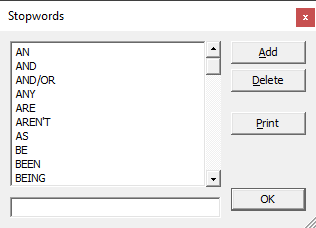
2.To add a word to the Stopword list, type the word you want to add in the field below the Stopword list, and click the Add button.
i.Wildcards can be used with stopwords to eliminate large groups of words. For example, adding 9* to the stopwords list eliminates every word or number beginning with the character 9 from the database dictionary.
|
For searching purposes, it is recommended that only Latin based characters are used in the Stopword list. |
3.To search for a stopword, type all or part of the word in the field below the Stopword list.
i.As you type, the list scrolls to the word closest to the word you are typing. You can also use the scroll bar and buttons to find a word in the list.
4.To delete a word from the Stopword list, click the word in the list, and click the Delete button.
5.To print the Stopword list, click the Print button.
6.Click OK to save your changes.
7.Index the database to update your database.
i.Stopword list changes will not apply to searches until a full index is run.