Administrator accounts are deleted in the same manner as any other user account on the Concordance Desktop server.
|
The current administrator account cannot be deleted while it is active. To remove the current administrator account, log off of the Concordance Desktop Admin Console and log on as another administrator. |
To Delete an Administrator Account
1.Log onto the server where the administrator account needs to be removed.
i.This can be done by either:
▪Logging into the computer that has been registered as the Concordance Desktop server
▪Using Windows Desktop Remote to log into the physical Concordance Desktop server computer
2.Run Concordance Desktop on the server computer.
3.From the File menu, click Administration, and then Admin Console.
4.Enter your Logon name and Password.
5.Enter the Concordance Desktop server Host name and the Port number (usually 10001) to use for accessing the Admin Console.
6.Click Connect.
7.Click the Management tab.
8.Double-click the Users folder to display the list of users.
9.Right-click on the administrator user you need to delete, and click Delete user.
i.The following message displays:
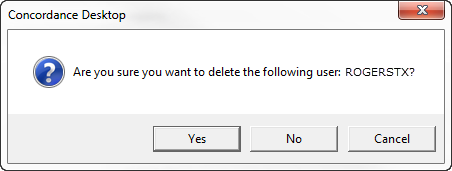
10.Click Yes to delete the administrator account.