You or reviewers may want to search across multiple data fields at the same time without having to construct a long search query.
Writing field groups directly to an .ini file allows you to use an alias name to search across multiple fields at the same time without having to construct a long search query.
Example: Aliasname = fieldname1, fieldname2
ALLDATES = DATE, DOCDATE
By creating an alias field named ALLDATES and associating it with all various date fields from a concatenated database set, users can search all date fields without having to modify date field names in each database. You can also create a field group for data fields in a non-concatenated database.
|
The CREATEDATE and CREATIONDATE fields, or their equivalents, cannot be included in a field group because of the validation settings applied to them. |
|
Field groups written directly into an .ini file will also save into a Concordance Desktop database template. |
To Add a Field Group to the INI File
1.In Microsoft Windows Explorer, navigate to the database .ini file you want to add a field group.
i.The .ini file is stored in the same directory as the database's .dcb file.
2.Right-click and open the .ini file in any text editor program.
3.Scroll to the bottom of the file.
4.In the next line after the last record, type [FieldGroups] and press Enter.
5.Type the Aliasname = fieldname1, fieldname2, fieldname3.
i.For example: Date = DOCDATE,DATE,GMT_DATE,MODDATE,PRINTDATE
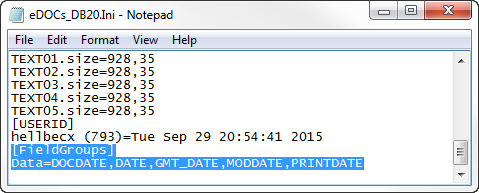
ii.You can add as many fields as you need to the field group.
6.Save the .ini file.
7.To test the field group you created, in Concordance Desktop, run a search for the field group alias you created.
i.For example: Date = ??/??/1982, ??/??/2000.
ii.Your search results should include the applicable data from the fields within the field group you created.
iii.To use a field group for concatenated databases, add the same field group to the other databases in the concatenated database set. When you search the concatenated database set, Concordance Desktop searches the all the fields in the field group in each of the databases in the concatenated set.