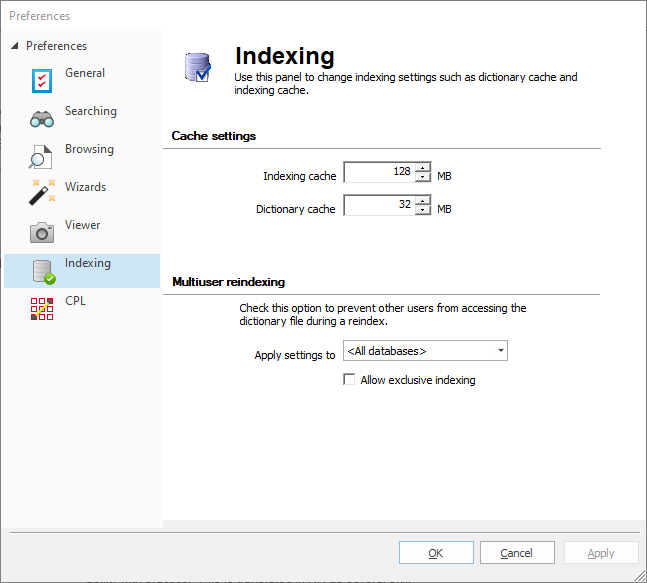
Cache settings |
|
|---|---|
Indexing cache |
Determines the memory cache available for the indexing process. This cache is released back to the operating system when indexing completes. Larger caches result in faster database indexing. Be careful not to allocate more memory than your workstation can afford, and leave at least 128MB for the operating system. Concordance logs the allocation and indexing time in Concordance_[version #].log. |
Dictionary cache |
Determines the cache available for all list files, including the database dictionary, the database .key file, the stop-word files, files for spell-checking, miscellaneous .lst files, security and password files, etc. This cache is always in use, not just during indexing. Indexing also makes extensive use of the dictionary cache. Increasing the size of this cache will especially improve indexing performance on large natural language text and OCR databases. |
Multiuser reindexing |
|
|---|---|
Apply settings to |
Use this drop-down to determine whether <All databases> or just the current database will become unavailable for searching or dictionary functionality during indexing or re-indexing. This setting works in conjunction with the Allow exclusive indexing check-box. |
Allow exclusive indexing |
This will prevent searching and dictionary functionality during indexing or re-indexing for databases specified in the Apply settings to drop-down. |