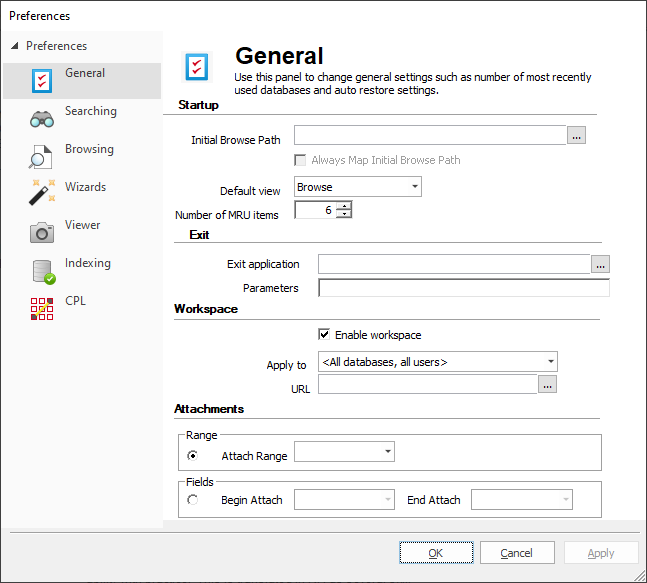
Startup |
|
|---|---|
Initial Browse Path |
Determines the folder that first opens when browsing for a file or opening a new database. Use the ellipses button [...] to browse to and select the desired folder. During each Concordance session, the browse path is dynamic, so the last folder what was opened will be stored. The next time you browse for a file or select Open database, that stored folder location opens. However, when you close and restart Concordance, the browse path will be reset to the Initial Browse Path. |
Default view |
Select either Browse or Table to determine which view is displayed when you open a database in Concordance. |
Number of MRU items |
Determines the number of files listed in the most recently used (MRU) file list, which is displayed in the File menu and the Recent panel in the Databases task pane. The maximum number of files you can display is 9. |
Exit |
|
|---|---|
Exit application |
Allows you to set up an application to launch automatically once Concordance is closed. Use the ellipses button [...] to browse to the the desired executable application. |
Parameters |
Allows you to define launch parameters for the Exit Application. |
Workspace |
|
|---|---|
Enable Workspace |
Determines whether or not the Workspace tab in Concordance is displayed. |
Apply to |
Determines which users will be affected by changes made to the Workspace settings. |
URL |
Allows you to add a link to an external HTML webpage. Be sure to include http:// or https:// in this URL. |
Attachments |
|
|---|---|
Range |
Allows you to specify an Attach Range field to use with the Find Attachments feature. You should select a paragraph type field. |
Fields |
Allows you to specify a Beg Attach and End Attach field to use with the Find Attachments feature. You should select paragraph type fields. |